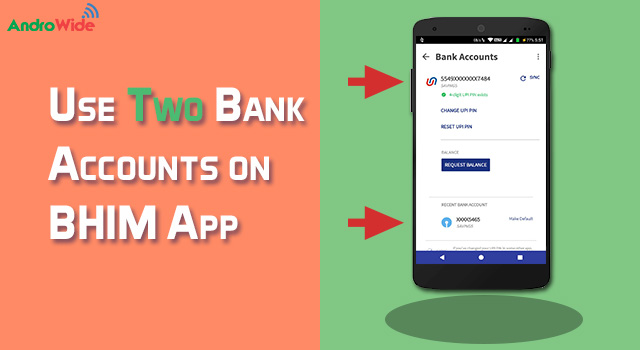
Hello guys I am back here with another useful post which will tell you that how to use two bank accounts (Multiple Bank Accounts) at the same time on your BHIM app.
So as you all know that BHIM app was launched by Indian government after the demonetization and since then it gets so popular, we can send money and receive money in just a fusion of seconds,
Also this app increases the digital transactions in India, when BHIM app launched first it has a lot of bugs but after few updates the developers has resolved many issues.
But the issue is if you have two accounts in two different banks then you can only add one account at a time, if you want to use your second account within BHIM app you have to change your account and follow the same registration process.
But this issue has been resolved sometimes back, but many of us are not aware of this, now you can use multiple bank accounts or two bank accounts at the same time on the BHIM app.
See Also: Use Maestro Card on BHIM Here is How
Here is the easiest method how to use 2 bank account on the BHIM app.
But the restriction is you must have the same number registered on your both banks.
Now suppose you have 2 bank accounts, the first one is in HDFC and the second one is in SBI,
And you are using HDFC on your BHIM app as a primary account and you want to use your SBI account as well on your BHIM app within the same device.
So to do this just follow the instructions given below and use two bank accounts at the same time on the BHIM app.
- Open Your BHIM App
- Login with your passcode
- Click on Bank Account
- Now Click on The Three Dots on the Top Right Side of the Screen
- Now Click on Change Account (Don't Worry it will not remove your existing account)
- Now Click on Proceed
- Now Select Your Another bank and Click Next
- Now it will fetch Your Account automatically
- Just Follow the instructions and enter your debit card details to activate it.
Note: Your UPI address remains same for all your accounts, when you receive money from someone using your UPI address, it will deposited to your default account of BHIM app,
Method 2:-
To do this you have to use USSD method on the same device, just create an account using USSD method as shown below.
- Dial *99# from your registered mobile number
- Now choose the option my profile
- Now choose the option change bank account
- Enter Your Bank�s Name
- And follow the onscreen process to register your SBI (Example) banks account on BHIM, like set your passcode etc.
And after successful registration just open your BHIM app, and Click on Bank Accounts, here you will be able to see your both accounts HDFC and SBI, (HDFC & SBI is just an example), now you can make anyone as Primary UPI bank account, but keep in mind your UPI address will be same for your both banks.
Now let me explain a bit that how it will work, Your UPI address will be same for both of your accounts, when you select HDFC as primary account on BHIM then any one sending money to your UPI address will be credited into your HDFC, and when you set SBI as primary money will be credited into SBI, you can change your primary account at any time with just a click.
So I think I have covered that how to use 2 banks on BHIM app on a same mobile phone.

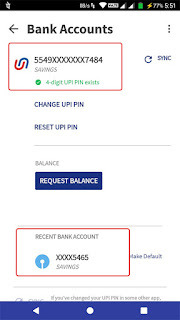




EmoticonEmoticon